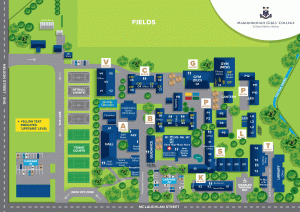Our School
Student Supports
There are a variety of support services available for our students at Marlborough Girls’ College. We recommend that students and whānau new to our kura look through our Welcome Guide for Students and new whānau. This resource can answer most of your questions. After students have started they will have their whānau teacher to connect with most days, and a Dean is allocated for each year group to provide additional pastoral support.
Student Support Services
To log into Schoolbridge you will need your parent portal username and password. This is provided to all parents/whānau at the start of the year by email. Alternatively you can use the magic link to get a direct link sent to you on your home email.
You can find the link “Login” right at the top of the MGC website or on this link here.
For parents with more than one child at MGC, they can swap between siblings. Once logged in you will be able to:
- check and change personal details for your child
- check attendance and results
- report absences on the day or in advance
- check the school calendar and notices
- open and complete student forms
- receive important notifications
Please take the time to download the app as this is the best way to access information and receive notifications about what is going on at school.
Resource Centre
Students can access a variety of services through the Student Office (sometimes also known as the Resource Centre)
- Resource and textbook library
- Multimedia equipment
- Purchase of stationery
- Sickbay / First Aid area
- Lost and found property
- Pick up and collection point for school forms (e.g. permanent lunch passes, bus forms, Interest Committees, school prefects etc)
- Drop off zone for forgotten lunches or other items
Sick Bay
The Sick Bay is based in the Student Office beside Guidance. Any students who are unwell must report to the Student Office if they wish to go home. Staff will then phone the student’s approved caregiver (this is a caregiver that a parent or legal guardian has given the college to put on the student’s personal file) to arrange for the student to be picked up. It is important that this procedure is followed to ensure safety for all students.
All students are aware of the Sick Bay procedure and we ask everybody to support us in managing this area and process by ensuring students report directly to the Sick Bay in the first instance rather than calling home.
If students are unwell – please keep them at home, this helps prevent the spread of infection!
Canteen
There is an onsite Canteen which is managed and run by Libelle Group. Students can purchase food at interval and lunch time and the canteen takes cash or EFT-POS transactions.